I recently (January 2022) spent a few days working remotely from Freetown, the capital of Sierra Leone. Before the trip I was worried about the Internet speeds, here’s a summary of how it went.
Internet options
The primary way of getting online across the region is via mobile/4G connectivity. This includes occasional WiFi hotspots in places such as restaurants or hotels, which (if they offer WiFi at all) typically use 4G WiFi routers such as this one from Orange . Cable broadband is rare.
The place I was staying at, like most private houses in Freetown, didn’t have WiFi, so the easiest options were:
- WiFi tethering of my phone mobile/4G connection, or
- getting a standalone 4G Wifi router
As this was a short-term stay, I went for tethering.
Getting online
The two major 4G operators in Sierra Leone are Africell and Orange.
You can get a SIM card in the arrival hall at the Lungi airport (on my previous visit, there were only Orange representatives waiting in the hall with SIM cards, on my second visit it was Africell only).
If you don’t get it at the airport, you can buy the SIM card at Africell and Orange street booths. These are easy to find at every major junction in the city. In either case (airport or street booth) you need to show your passport to activate the SIM card.
After you have the SIM card, you need to charge your account with credit/vouchers/airtime. You can do this in every other shop throughout town. Finally, once you get the credits, you can buy an Internet data bundle self-service using USSD codes: dial *113# for Africell and *800# for Orange).
Africell and Orange latency comparison
I ended up getting both Africell and Orange SIM cards over the weekend to compare them and see which would work better (for science!). I had anecdotally heard that while Africell had better range in remote areas, Orange performed better in cities.
In my tests (running ping on a Macbook, using WiFi tethering from a Pixel 3 phone), the two were very comparable, with Orange appearing marginally faster:
Africell:
❯ ping -c 50 google.com
PING google.com (142.250.200.142): 56 data bytes
64 bytes from 142.250.200.142: icmp_seq=0 ttl=113 time=148.079 ms
64 bytes from 142.250.200.142: icmp_seq=1 ttl=113 time=134.662 ms
64 bytes from 142.250.200.142: icmp_seq=2 ttl=113 time=151.775 ms
64 bytes from 142.250.200.142: icmp_seq=3 ttl=113 time=148.439 ms
64 bytes from 142.250.200.142: icmp_seq=4 ttl=113 time=164.765 ms
(snip)
--- google.com ping statistics ---
50 packets transmitted, 50 packets received, 0.0% packet loss
round-trip min/avg/max/stddev = 117.645/140.197/214.416/14.823 ms
Orange:
❯ ping -c 50 google.com
PING google.com (142.250.200.142): 56 data bytes
64 bytes from 142.250.200.142: icmp_seq=0 ttl=114 time=143.322 ms
64 bytes from 142.250.200.142: icmp_seq=1 ttl=114 time=136.661 ms
64 bytes from 142.250.200.142: icmp_seq=2 ttl=114 time=139.042 ms
64 bytes from 142.250.200.142: icmp_seq=3 ttl=114 time=122.329 ms
64 bytes from 142.250.200.142: icmp_seq=4 ttl=114 time=135.903 ms
(snip)
--- google.com ping statistics ---
50 packets transmitted, 50 packets received, 0.0% packet loss
round-trip min/avg/max/stddev = 121.843/134.704/167.192/10.791 ms
And so I went with Orange.
Bandwidth test
While I was more worried about latency (response time) than bandwidth (throughput), better to be safe than sorry. A run on speedtest.net did not disappoint (this is on Orange Sierra Leone, testing connection latency to an Orange server in Paris, France).
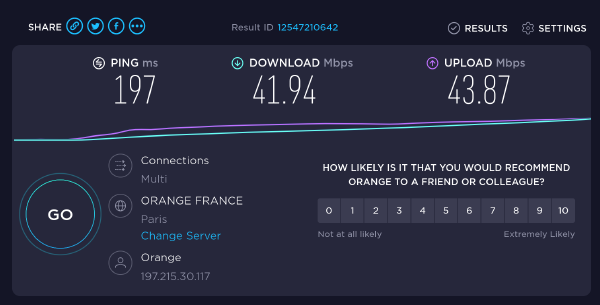
Bandwidth test using speedtest.net
Having a normal workday
The only adjustment I did to my typical working routine was to disable the video streams in Google Meet calls. Even this was purely to conserve the data bundle (so that I don’t need to run to a nearest shop to buy more credit), otherwise the video connection quality in short tests seemed OK.
I worked about 8 hours on the first day, had four 30-minute meetings (including one with casting/presenting on the call), did some light coding, and ran a few commands remotely over ssh. Everything worked just fine, with only two minor issues:
- one time the audio quality during the call got bad to the point of making the conversation impossible. Putting the phone in airplane mode and back online resolved it
- one time the Internet connection on the laptop broke, but the phone still seemed to have Internet, rebooting the phone restored the laptop connection.
Both issues could really be with the WiFi hotspot on my phone, we will never know.
Daily cost
On the first day I used 1300MiBs of network bandwidth. It seems that the 8GB Internet bundle I got should be enough for around 5 workdays. The bundle cost was 125 000 SLL, which is around 9.84 euros / 11.10 dollars per week, or around 2 euros / 2.22 dollars per day.
Conclusion
I thought working remotely from Freetown would be hard to pull off, and I was wrong. A SIM card from one of the leading telecoms + data bundle + phone WiFi tethering worked pretty well for me during the 2 workdays I spent here. Next time I hope to stay for longer!

